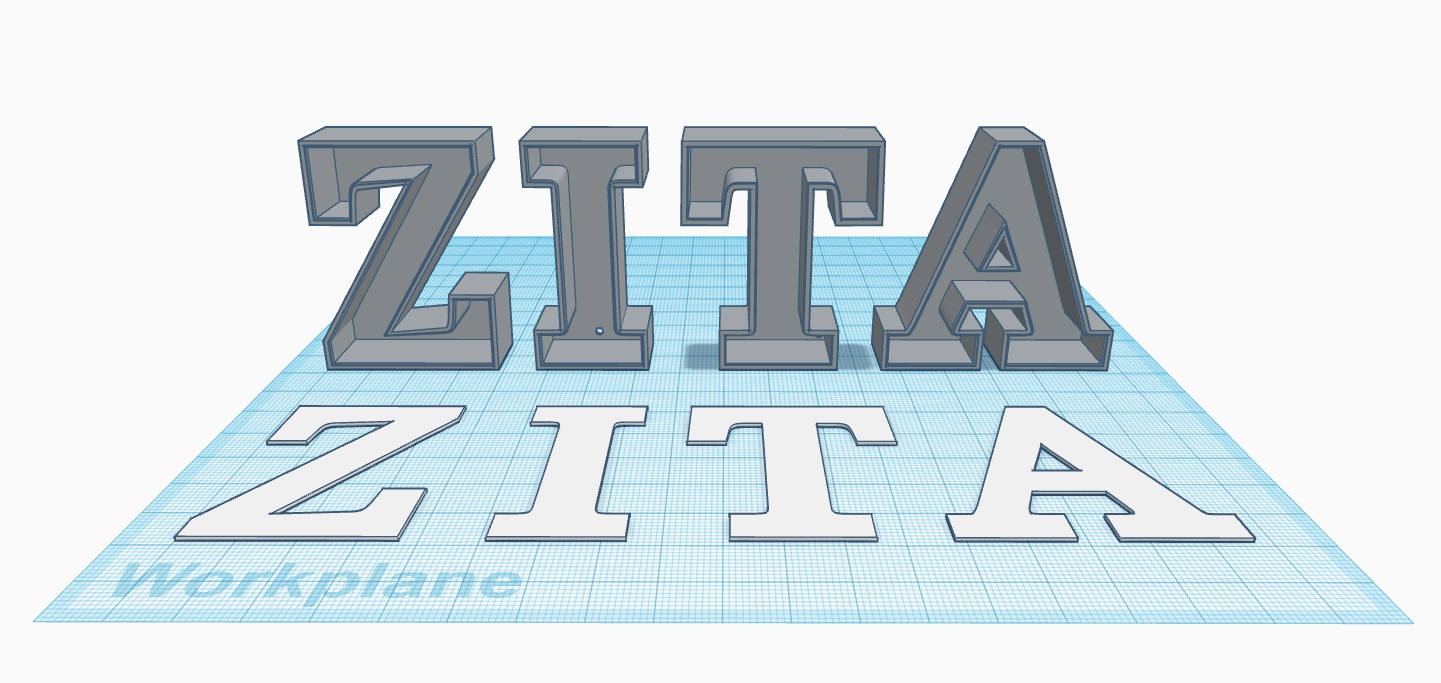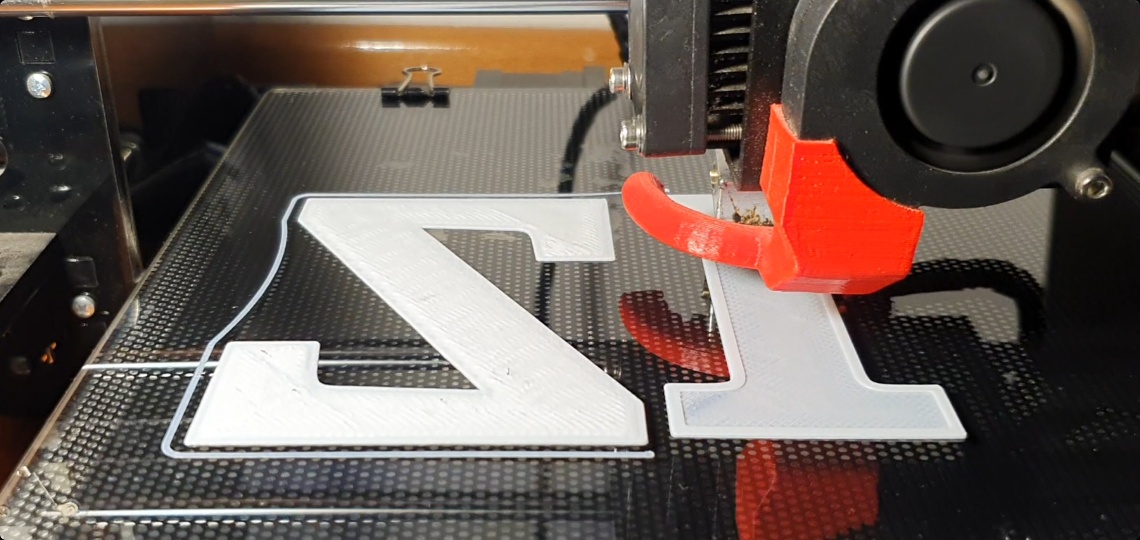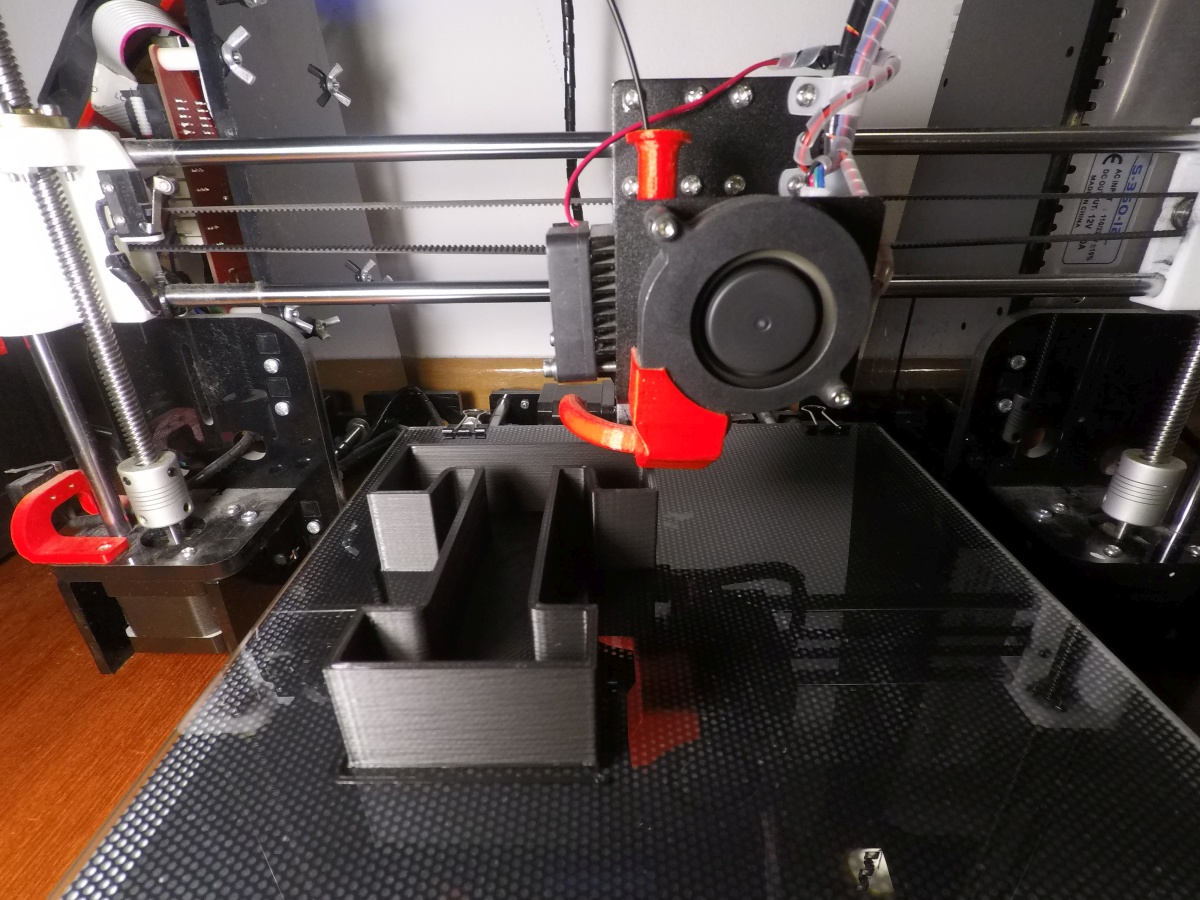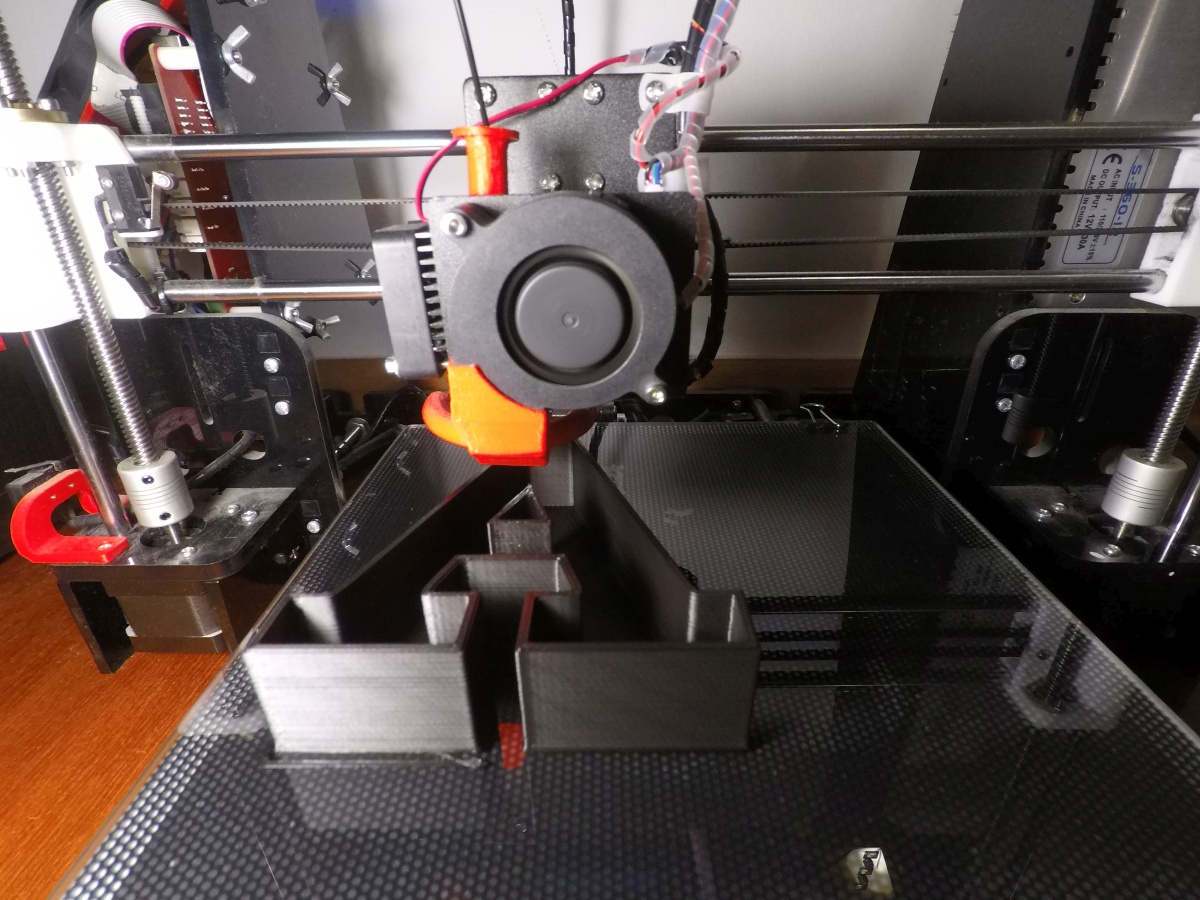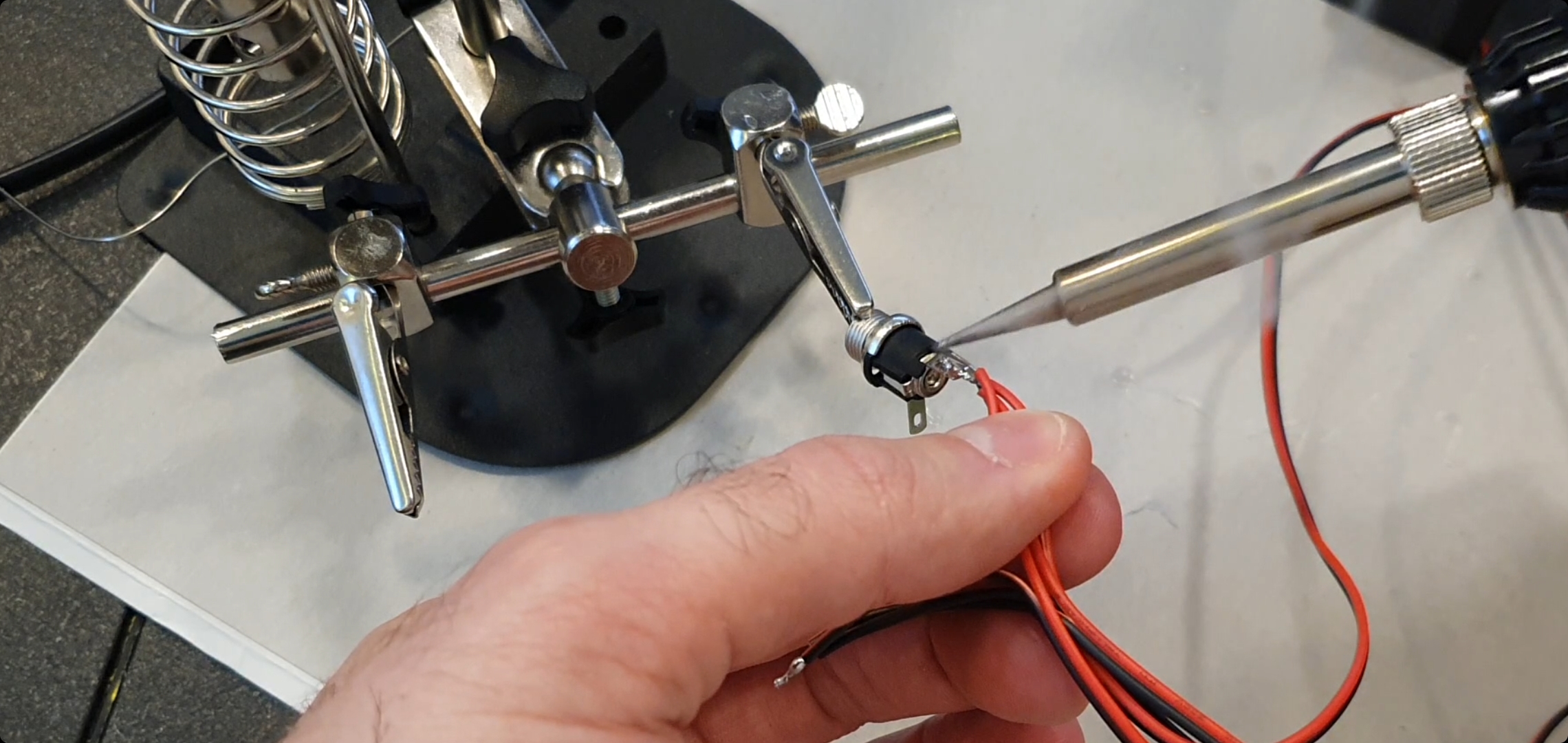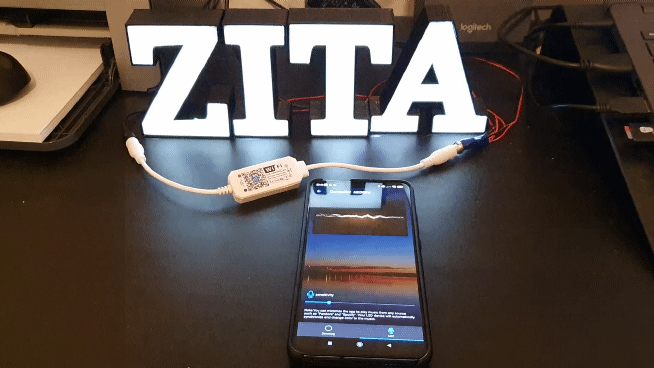Designed for the kids, but could be used for grown-ups too 
This tutorial covers a step-by-step (video) guide on how to design and produce your 3D-printed ZeeZee lamp.
When you get your STL files, you will need to 3D print them, put an LED strip inside, and connect everything to a smart WiFi LED controller to get the fancy smart device, controllable via Alexa or Google Home, or just using your phone.
I even connected this 3D printed lamp to my Home Assistant and made an automation rule to turn the lights on when movement is detected (using Zigbee sensors) and to turn the lights off when there is no movement.
Needed parts and materials:
To make your 3D printed ZeeZee Lamp, you will need the following things:
- 3D files
- Make it on your own. You can follow the video tutorial bellow
- Wifi LED controller
- Power supply (12V, 2A or more)
- LED strip (12V, cheapest one will be fine)
- Female power supply connector
- (Hot) glue
- 3D printer filament
- 3D printer
Step 1: Design Your 3D Printed Lamp
There is a step-by-step tutorial (of 13 steps) in the video below, so you can make your 3D letters and covers.
I designed it using the fantastic Autodesk Tinkercad free online tool and I encourage you to try it by yourself, especially if you are a beginner. Make some changes on your own, and try to improve the design. If you looking for a more powerful tool, take a look at the Autodesk Fusion 360.
STLs used in this tutorial are available on Thingiverse.
Step 2: 3D Printing
I used black and white PLA filaments. Black for the letter’s body and white for the letter cover/shading. As initially designed as 100 mm tall and 30 mm thick, letters ZITA took about 5 hours to print with 0.6 mm nozzle and 0.4 mm layers.
A few useful tips
Learn from my mistakes:
- When printing white covers, do not forget to clean your nozzle before. Black leftovers will ruin your cover and it will not be clean white.
- When the cover is printed, let it cool down before you take it from the printer’s bed. Covers are thin and if you pull them while are warm, they could be easily deformed.
- If you are not satisfied with the cover’s size (too loose/tight) change the cover’s bevel (step 12 in the video).
- Print letter covers horizontally flipped, to get the smooth side (bedside) on the outside.
Step 3: LED Strip Installation
When you are done with printing it is time to install an LED strip to assemble your 3D printed lamp.
Gluing
First, I glued the LED strip (just peeled off adhesion tape on the strip) to the wall of the letter, as displayed below. Then I took one side of the strip and soldered the wire and pushed it through the hole in the back of the letter.
Soldering
When I was sure that the LED strip is nicely spread out and working, I used a hot glue gun and glued the strip for good.
If all the letters are done, an LED strip is installed, take all the wires, and solder them to the female power supply connector.
Power Supply
I used a 12V LED strip, so basically I can power it right now using just a 12V power supply. LEDs will glow but we’re missing the fun, smart part.
Step 4: LED Controller
LED Controller I used is a powerful little bad-ass. It works like a charm and best of all it is cheap.
Magic Home App
All you need is the Magic Home app and follow the instructions you got with the device. If you are not sure how to power it up, take a look at the video, I recorded the installation procedure.
In addition to the light control itself, there are more fun options such as Mic control. You can play music, or even sing and your light will react to the sound.
Feel free to adjust this project to yourself. For example, you can use an RGB LED strip or maybe 5V LED strip to power the whole thing from the AA batteries.
Anyway, whatever you do, have fun, and please share your work on social networks!
Video Tutorial
The recommendation for a video editing tool goes to Wondershare Filmora, probably the best and most user-friendly video editing tool I have used.